CLOUDY BAY [3 Pack] 11W Smart WiFi LED Track Lighting Heads
$ 89.99
Price: $89.99
(as of May 20,2023 21:37:37 UTC – Details )
Product Description
The CLOUDY BAY [3 Pack] 11W Smart WiFi LED Track Lighting Heads combine the convenience of smart technology with quality lighting.
Voice Control
Compatible with Amazon Alexa and Google Home, you can use voice commands to control the brightness, CCT and RGB color of the lights. Please note that these lights are not compatible with a physical dimmer switch.
2700K-5000K Selectable
Select your preferred color temperature with the 2700K-5000K range.
Music Sync and 8 Scenarios
Choose from a wide range of CCT and RGB colors and 8 different scenarios to suit your needs, whether you’re reading, working, sleeping, or having a dance party with friends and family. You can also sync the lighting to music for added fun.
Group and Remote Control
Use the CloudyBay app to group your lights for easy control by multiple users. The app also allows you to control your lights remotely from anywhere with an internet connection.
3 Years Warranty
The 11W LED lights are CRI90+, and produce 750LM of light. They are suitable for damp locations and come with a 3-year warranty. Contact CloudyBay for any questions or professional assistance.
FAQs
Q: Can I use 5GHz Wi-Fi to add the lights?
A: No, these lights only support 2.4GHz Wi-Fi for configuration, but you can use either 5GHz or 2.4GHz Wi-Fi to control the lights once they have been added to the app.
Q: Can I dim these lights by physical dimmer?
A: No, these smart lights are only dimmable through the app and voice control, they are not supported by physical dimmers such as Triac dimmer, 0-10V dimmer, or smart dimmers.
Q: How do I group lights in Amazon Alexa or Google Home?
A: Please refer to the Voice Control Guide for instructions on how to group your lights.
Q: How many lights can I connect?
A: The number of lights you can connect depends on the connection limit of your router. There is no limit to the number of devices that can be connected to the CloudyBay app.
Q: How can I improve the signal intensity of each light?
A: To improve the signal strength of each light, try reducing the number of devices connected to your Wi-Fi, adjust the antenna direction to face the lights, place the router in an open area, add an amplifier or repeater to boost the Wi-Fi strength, remove obstacles, and avoid installing lights in corners or jammed areas.
























![LifeLock Advantage Identity Theft Protection Individual Plan, 1 Year Auto-Renewing Subscription [Online Code]](https://m.media-amazon.com/images/I/41xccItbZpL._AC_.jpg)













There are no reviews yet.