CorelCAD 2023 Education: Professional CAD Software for 2D Drafting, Design & 3D Printing [PC Download]
$54.00
Price: $54.00
(as of May 21,2023 01:39:40 UTC – Details)
From the manufacturer
Deliver impressive, visually-rich CAD projects with an expansive collection of powerful drafting and design tools. This professional CAD software is purpose-built for architecture, engineering, construction (AEC), and manufacturing professionals to achieve control and precision in their drawings.
Transform your project sketches into 3D printing and advanced output in no time with intuitive 3D modeling and editing tools. This software also allows you to align with any working environment and collaborate effortlessly thanks to full AutoCAD .DWG file format compatibility, streamlined project sharing, customization, and automation support.
The CAD engine is powered by ARES technology, offering advanced performance. Plus, you can incorporate key graphics into your workflow with award-winning CorelDRAW technology, and increase your CAD capabilities with additional plugins.
Frequently Asked Questions:
1. Where can I get additional information and support? For more information, please see the FAQ document in the Product Details section. You can also check out our YouTube channel, user forum, or the in-product Help files. Please contact Corel Customer Support if you need assistance.
2. Is an Internet connection required to use CorelCAD 2023? An Internet connection is required for product activation and access to the plug-in store. It is not required to run the software.
3. Is this a perpetual license or a subscription? Purchasing CorelCAD 2023 will provide you with a perpetual license to the current version and can be used as long as the operating system, devices, and technologies continue to support it.
4. Does CorelCAD 2023 fully support AutoCAD .DWG files? Yes, CorelCAD 2023 reads and writes .DWG files natively, meaning that there is no file conversion (import/export) needed. Furthermore, there is new support that allows users to edit dynamic blocks stored in AutoCAD .DWG files in CorelCAD 2023.
5. What other file formats are supported? CorelCAD 2023 supports import from and export to CorelDRAW (.CDR) and Corel DESIGNER (.DES), on Windows*. CorelCAD 2023 also supports leading formats, including .PDF, .SVG, .EPS, .DWF, .STL, .SAT, .SHP, and .DWS.
* CDR and DES import/export are only supported in CorelCAD for Windows.
6. What languages are supported? CorelCAD 2023 supports English, German, Spanish, Czech, French, Italian, Polish, Brazilian Portuguese, Russian, Turkish, Japanese, Chinese Simplified, Chinese Traditional, and Korean.
Features:
– DATALINK Command
– Streamlined, modern interface
– Improved view and selection tools
– Drawing Compare Palette
– Convert Dynamic Blocks to Custom Blocks
– Data Extraction Wizard
– 3D design and editing tools
– Transition from 2D to 3D
– CorelDRAW and Corel DESIGNER file support
– STL file import and export (output for 3D printing)
Item model number : ESDCCAD2023MLA
Date First Available : June 13, 2022
Manufacturer : Corel
ASIN : B0B3BV82TM
User Reviews
Be the first to review “CorelCAD 2023 Education: Professional CAD Software for 2D Drafting, Design & 3D Printing [PC Download]”
![CorelCAD 2023 Education: Professional CAD Software for 2D Drafting, Design & 3D Printing [PC Download]](https://m.media-amazon.com/images/I/51k38jJSZAL._AC_.jpg)
$54.00















![CyberLink PowerDirector 21 & PhotoDirector 14 Ultra | Video and Photo Editing Software [PC Online Code]](https://m.media-amazon.com/images/I/51WUSgTVm0L._AC_.jpg)
![XLEADER [Smart Touch] Bluetooth Speaker: A High-Quality Speaker for Music Enthusiasts](https://m.media-amazon.com/images/I/41EiGnRcDcL._AC_.jpg)















![Corel PaintShop Pro 2021 Ultimate | Photo Editing & Graphic Design Software Plus Creative Collection | Amazon Exclusive 5-Brush Starter Pack [PC Disc] [Old Version]](https://m.media-amazon.com/images/I/51FIraHi1QL._AC_.jpg)
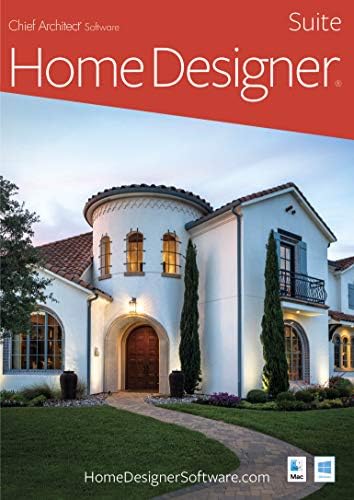


There are no reviews yet.