Home Designer Pro – PC Download
$595.99
Price: $595.99
(as of May 20,2023 15:18:56 UTC – Details)
Overview
Home Designer Pro is a comprehensive app for residential home design intended for serious DIY home enthusiasts. It includes powerful building tools such as automatic roof generation, dormers, stairs, automatic framing, foundations, dimensions, and terrain. The app also features customizable default settings, and a layout tool to create scaled construction drawings. Advanced CAD tools, such as geometric shapes, splines, arcs, boxes, replication, and transformation are available. Also, several styles of views for 3D are possible, including photo-realistic, glass house, doll house, night-time, or an elevation across different points of view. You can even view the models in VR using VR goggles.
Remodeling
Home Designer Pro also has built-in materials list service. This feature features easy planning for remodeling projects. Creating a new room or adding and removing walls, placing windows and doors, and sizing rooms with dimensions, impresses users. One-click automatic dimensions or advanced manual dimension tools and various wall types such as curved, interior, exterior, foundation, and half walls are available to users. Automated and manual framing tools, header sizes definition, and the use of metal, wood, or engineered framing members are also available. Define room structure options for floor and ceiling heights, ceiling styles, molding styles, wall coverings, and others. Finally, create a materials takeoff for the remodel project.
Automated and Manual Building Tools
Home Designer Pro offers automatic and manual roof tools with manual framing fully editable framing. This includes joists, rafters, trusses, posts, and beams. Floors are built and aligned automatically with exterior walls below. Floor and ceiling platform layers and dimensions can be defined. Foundations are also automatically generated.
Kitchens, Baths & Interiors
Creating kitchen designs is more comfortable and fun using the cabinet tools. Users can create various combinations for base, wall, full height, angled, and corner cabinets. Smart cabinet objects allow automatic bumping, merge countertops, and creating automatic cabinet fillers. Users can create nearly any custom cabinet in minutes by choosing colors, countertops, door styles, backsplash, counter edge, crown molding, base molding, and hardware. Add multiple-faced cabinets and evenly space doors and drawers on the cabinet front. New layouts for bathrooms can be planned, with custom cabinets


































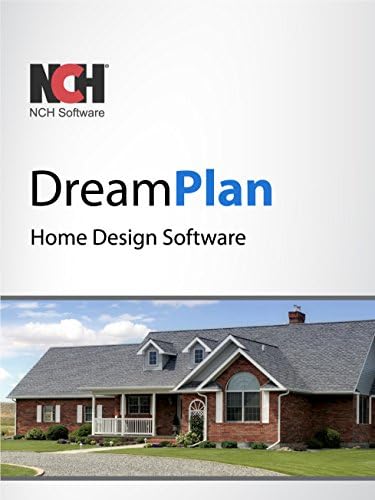
![CorelDRAW Graphics Suite 2023 | Education Edition | Graphic Design Software for Professionals | Vector Illustration, Layout, and Image Editing [PC/Mac Download]](https://m.media-amazon.com/images/I/513KOZJF94L._AC_.jpg)
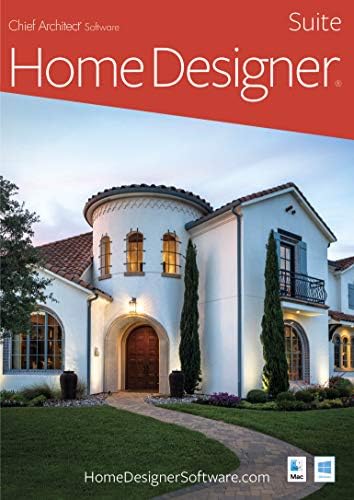
![Punch! Home & Landscape Design Premium v19 – Home Design Software for Windows PC [Download]](https://m.media-amazon.com/images/I/B1MRV7v76kS._AC_.jpg)

There are no reviews yet.