The Guide to Managing macOS Big Sur Tools and Features for Users
$22.39
Price: $22.39
(as of May 20,2023 16:26:05 UTC – Details)
Learn how to execute support tasks, manage applications and optimize your environment with macOS Big Sur. This book is also ideal for those preparing for the Apple Certified Support Professional (ACSP) certification exam.
Key Features
Gain greater familiarity with macOS Big Sur, from installation to app management and environment optimization
Full coverage for those aiming to become an Apple Certified Support Professional (ACSP)
This book is focused on systems administration concepts rather than user guides
Book Description
Apple is constantly improving its technologies with the aim of delivering high performance across its entire range of Mac systems. This includes its new macOS operating system, adapting to M1 Silicon chip advancements. This book explores the latest features of macOS from a system administration and support standpoint.
Starting with an overview of macOS architecture, installation and startup processes, this book gives you the skills needed to get started in the OS. You will learn how to manage users with a focus on user security and privacy. As you progress, you will become familiar with macOS file systems and will learn to effectively manage disks, volumes, and partitions. Most of the examples presented in this book are from an administrator’s perspective, with occasional input from a standard macOS user standpoint. Illustrations provided are for Mac systems running macOS 11 (Big Sur), however relevant illustrations are also provided for macOS 10.15 (macOS Catalina).
The final section of this book covers advanced topics such as networking and using command-line tools for administration tasks. By completing this guide, you will be well-versed in the administration tasks, best practices, and features of macOS. You will also be well-equipped to apply your knowledge to obtain valuable Apple certifications such as the Apple Certified Support Professional (ACSP).
What you will learn
Gain an understanding of the macOS system and architecture
Configure key services and essential troubleshooting techniques for your Mac system
Install, update and configure your macOS system while understanding its start up process
Create and manage local user accounts and customize your macOS environment
Manage your file systems, storage and permissions
Discover practices and learn techniques needed to work with apps, networks, and provide security for your Mac system
Understand administration tasks such as managing service resources and peripherals
Who this book is for
If you are a Mac system administrator, a support and help desk technician or engineer, or a Mac power user wanting to explore macOS architecture and tooling, then this book is for you. The book assumes a beginner-level knowledge of the macOS environment and system administration.
Table of Contents
Overview of the macOS System, Architecture, and Features
Installing and Configuring macOS
The Start Up Process
User Accounts Management
User Security and Privacy Management
The macOS File System: Disks, Volumes, and Partitions
Understanding Ownership and Permissions
Managing System Resources and Shortcuts
Understanding Metadata and Searching
Managing Apps and Documents
Backups and Archiving
Networking in macOS
Using macOS Network Services
Using macOS Sharing Services
Managing Security in macOS
Using the Command Line
Troubleshooting Tips
Publisher : Packt Publishing (April 26, 2021)
Language : English
Paperback : 804 pages
ISBN-10 : 1838643656
ISBN-13 : 978-1838643652
Item Weight : 2.99 pounds
Dimensions : 7.5 x 1.82 x 9.25 inches
User Reviews
Be the first to review “The Guide to Managing macOS Big Sur Tools and Features for Users” Cancel reply

$22.39










![Stylus Pen [6 Pcs], 3-in-1 Multi-Function Touch Screen Pen (Stylus + Ballpoint Pen + LED Flashlight) for Smartphones Tablets iPad iPhone Samsung etc](https://m.media-amazon.com/images/I/51gSkPlBaML._AC_.jpg)


















![Pinnacle Studio 25: Video Editing & Screen Recording Software [PC Download] [Old Version]](https://m.media-amazon.com/images/I/31MrIYnWOBL._AC_.jpg)



There are no reviews yet.